If it's a Android smart phone within 8.0 version you're using, please try upgrading the App to the latest version.
If not, please try following solution.
1. Select Live View or DrivePro Body
.png)
2. Enter the WiFi password
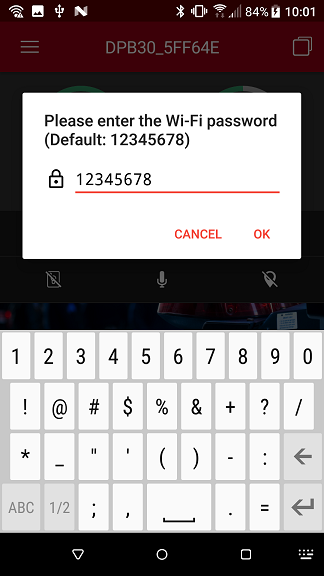
3. Please choose "Yes" when the WiFi is not connected successfully
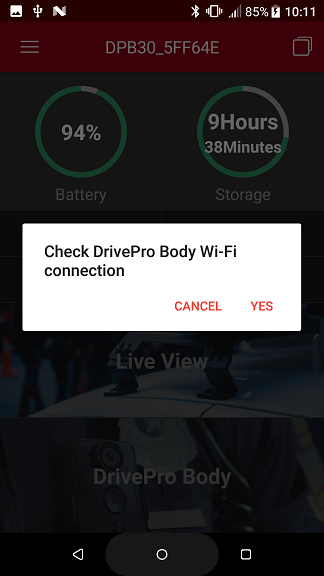
4. It will lead you to the WiFi setting page, please reset the password
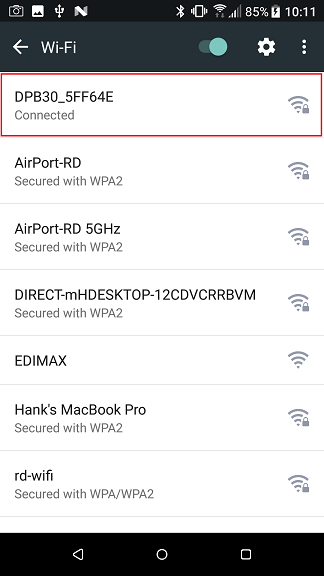
If the problem remains, please download Transcend DrivePro Body Toolbox and reset your BodyCam.
Download Link: https://us.transcend-info.com/Support/Software-184/